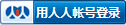导入收藏夹
最新分享
我的收藏夹
我的标签页
-
对于IE(Internet Explorer)浏览器用户,因IE版本不同,按照相似步骤操作即可
选择菜单中的“文件”选项,选择“导入与导出”
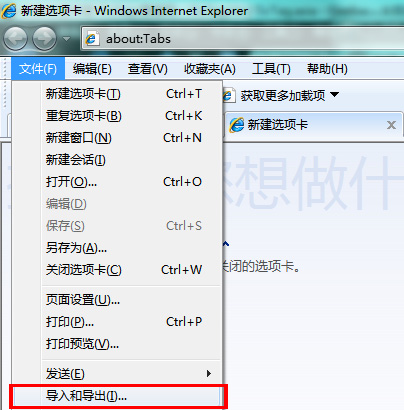
-
选择“导出到文件”选项,点击下一步
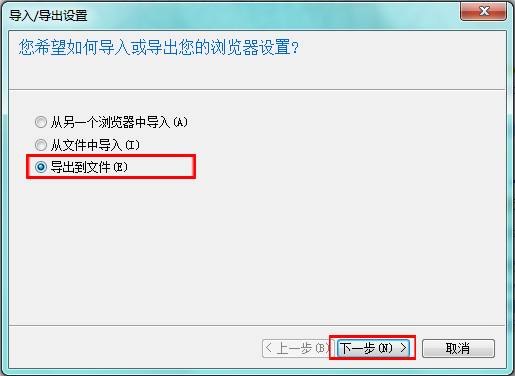
-
仅勾选“收藏夹”选项
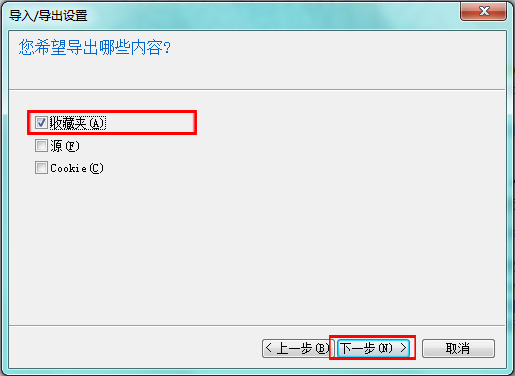
-
从选择器中选择需要导出的收藏
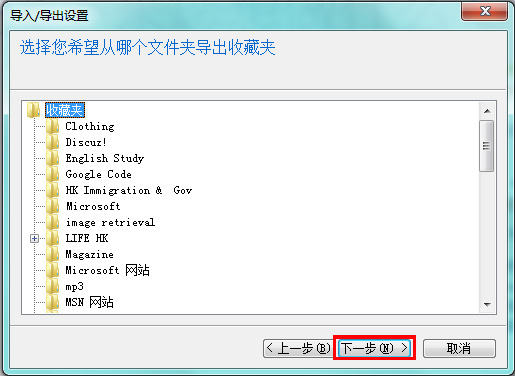
-
选择导出文件的存放位置后点击保存
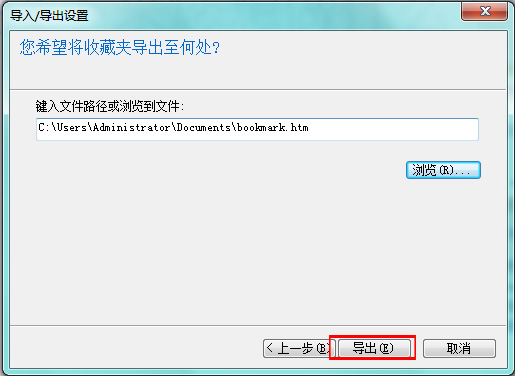
-
对于Firefox火狐浏览器用户
选择菜单中的“书签”选项,选择“管理书签” ( 或以组合键按下 Ctrl+Shift+B )

-
然后点击“导出至HTML”
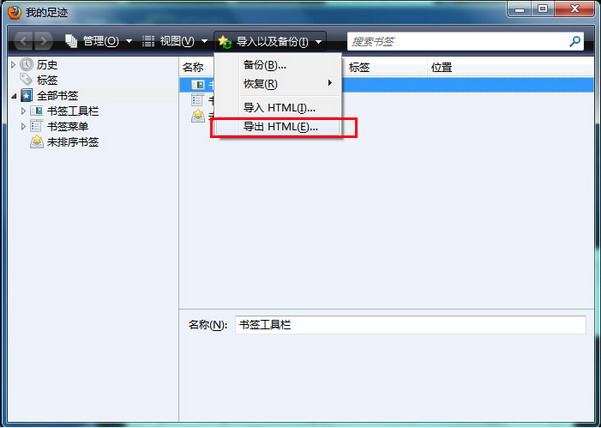
-
选择导出文件的存放位置后点击保存
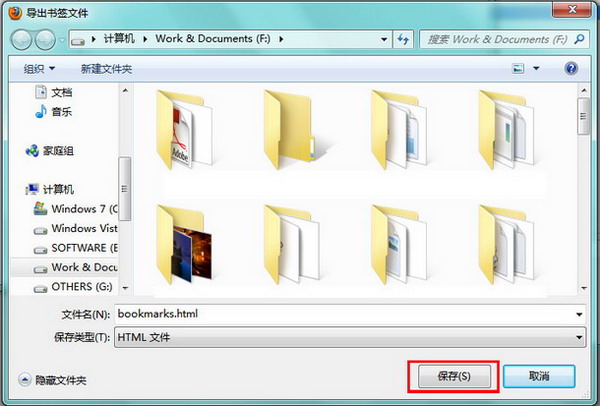
-
选择您所导出的收藏夹文件(例如: bookmarks.htm)后点击上传即可