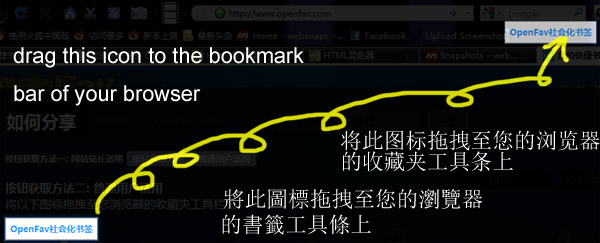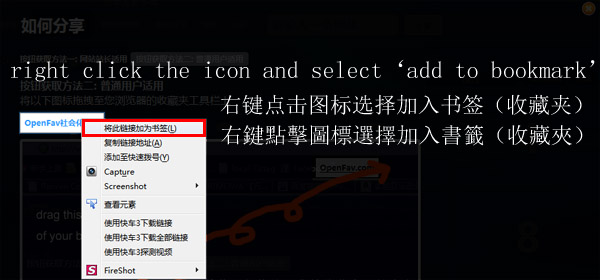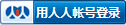如何分享
按钮获取方法二: 普通用户适用
将以下图标拖拽至您浏览器的书签栏上
找不到上图所示的浏览器书签栏?
1)如果你是Chrome用户:按住 ctrl+shift+B 或者 在 “设置” 里面选择 “工具” 再选择 “总是显示书签栏”
2)如果你是Safari用户:按住 ctrl+shift+B 或者 在 “设置” 里面选择 “显示书签栏”
3)否则,请尝试使用另一种方法(如下图所示)。
当你浏览其他站点的时候,只需在收藏夹中点击刚才收藏的"OpenFav社会化书签"即可激活该工具条,然后进行收藏分享操作